
Have been experimenting with ideas for the use of VR kit in schools for a while now. So far, my focus has been on some uses in Art, uses in Design Technology plus also in History and Geography. The other day however I thought of another possible application focussed on pedagogy and self-review.
In terms of pedagogy, one of the most powerful tools in terms of supporting improvement has always been that of peer or self-review. Now I am not talking high pressure lesson observation here, I am talking constructive low threat observations where colleagues sit in and watch each other teach then discuss. I remember spending time as an IT teacher watching a colleague teach History, and I remember taking much away from his approach, which was very different to mine at the time.
The challenge here however has always been that of inviting someone in to watch your lesson. For some this can feel somewhat daunting. It is also important to acknowledge that we are all individuals so just because someone else prefers an approach to teaching, behaviour management, etc, doesn’t necessarily mean it is right for you.
While working with teachers some years ago this brought me to the use of video footage where a camera was placed in the room, under agreement with the teacher and then they could watch the footage back and conduct a self-review. This largely got over the issue of reluctance or nervousness in relation to having someone else in the classroom observing. It wasn’t however a perfect solution as video footage is the limited view it presents. It can be focussed on the front of the room, if there is one, but that misses out the edges of the class or it could be a wide angle, but then loses the detail. Two camera setups would help address this however result in additional cost plus setup requirements as well as the potential need to edit the footage together for review.
So where does VR come in?
My thought therefore is the use of a 360-degree camera to take the video with the camera sat in the centre of the room as much as is possible. The footage can then be either viewed on a PC, using VLC for example which allows you to pan around, or better still uploaded to a VR headset such as the Oculus Quest 2, where the teacher can then sit virtually in their own lesson and look around as the lesson progresses. Basicallly this allows the teacher to put themselves back in the lesson but from the viewpoint of a student, dependent on the location of the camera, but able to look around the room as needed. Looking at Hattie’s Visible Learning research (see more here) “video review of lessons” has a high effect size of 0.88 and that would have been based on standard video camera based footage so my hope would be that 360-degree based footage would be equally effective if not more.
Limitations/Challenges
So cost is an issue here as you need the camera however the VR headset is an optional although nice to have. The next issue is the fact that having a camera in the room may encourage students to play up to the camera, however I think this can be managed and if usage became common students would grow accustomed and therefore eventually ignore the cameras presence.
And when using the little Theta 360 camera I am currently looking to use the recording is limited to 25mins per recording which represents only a fragment rather than the full length of a lesson.
Conclusion
Now at this point this is only an idea which I am looking to experiment with. My thinking is that anything that supports self-review of teaching and learning will have potential for significant impact. Whether the VR element adds enough additional impact over the lower cost video solutions, I am unsure of, however I am equally unsure of the potential benefits of a more immersive lesson review experience.
So, for now its onwards with the experimentation.
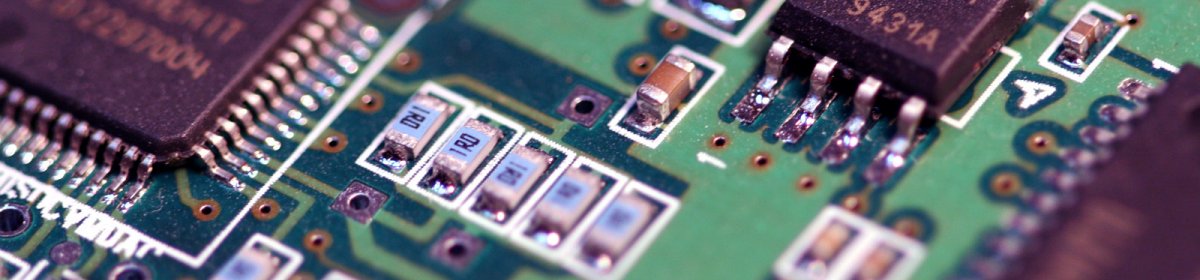

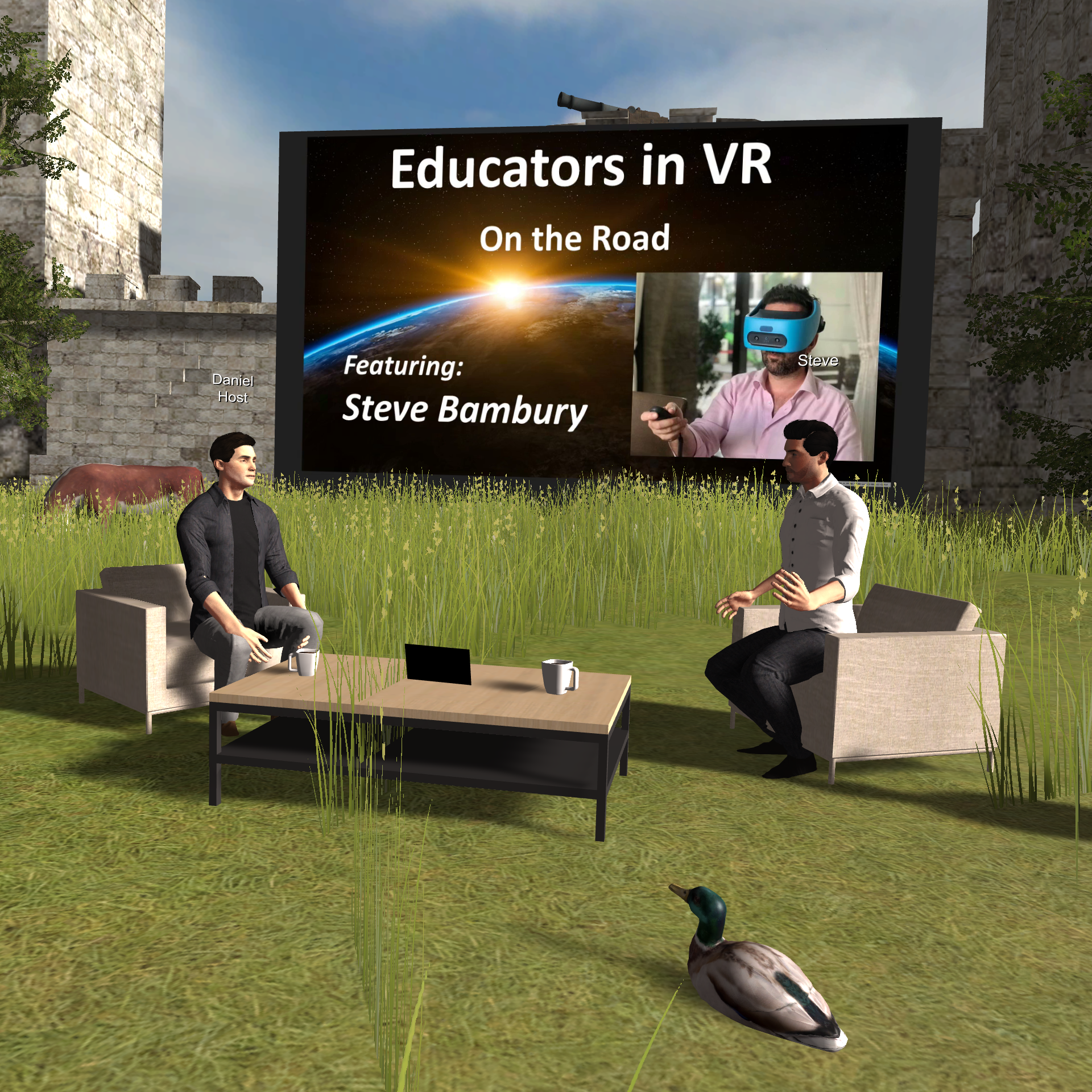 Attended my first ever event in VR on Saturday evening, listening to Steve Bambury discuss his views on VR in education.
Attended my first ever event in VR on Saturday evening, listening to Steve Bambury discuss his views on VR in education.
 It should also be noted that VR allows you to replay previous events, such as being able to step back into the presentation at a later date, viewing it from a different perspective or just revisiting or revising the content. This might be useful in terms of reviewing a session, its successes and challenges, prior to identifying next steps or areas for improvement. Additionally, just prior to the session, I explored some of the pre-prepared content which comes with Engage, such as a David Attenborough presentation focussing on Dinosaurs. There appeared to be lots of content to view being a mix of proper VR experiences and 360 degree videos. I expect with a bit more time I will explore some of this content.
It should also be noted that VR allows you to replay previous events, such as being able to step back into the presentation at a later date, viewing it from a different perspective or just revisiting or revising the content. This might be useful in terms of reviewing a session, its successes and challenges, prior to identifying next steps or areas for improvement. Additionally, just prior to the session, I explored some of the pre-prepared content which comes with Engage, such as a David Attenborough presentation focussing on Dinosaurs. There appeared to be lots of content to view being a mix of proper VR experiences and 360 degree videos. I expect with a bit more time I will explore some of this content.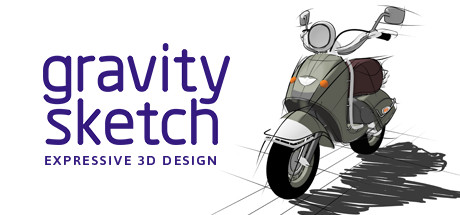 Starting with gravity sketch, the first thing I found was that the app seems to be very powerful and with that comes a complex set of controls. This is an app you would need to spend some time with to properly get to grips with it before being able to confidently use it. I found myself quickly able to draw various shapes and models reasonably easily however I think trying to make a larger product from these shapes would take me a greater among of time. I particularly like the tool that allowed me to extrude a shape. I found myself quickly making the body for chess pieces, something which isn’t quite as easy to do when you are limited to primitive shapes as you are in some other apps I have tried. I can see this app having great potential in Design Technology lessons in particular.
Starting with gravity sketch, the first thing I found was that the app seems to be very powerful and with that comes a complex set of controls. This is an app you would need to spend some time with to properly get to grips with it before being able to confidently use it. I found myself quickly able to draw various shapes and models reasonably easily however I think trying to make a larger product from these shapes would take me a greater among of time. I particularly like the tool that allowed me to extrude a shape. I found myself quickly making the body for chess pieces, something which isn’t quite as easy to do when you are limited to primitive shapes as you are in some other apps I have tried. I can see this app having great potential in Design Technology lessons in particular.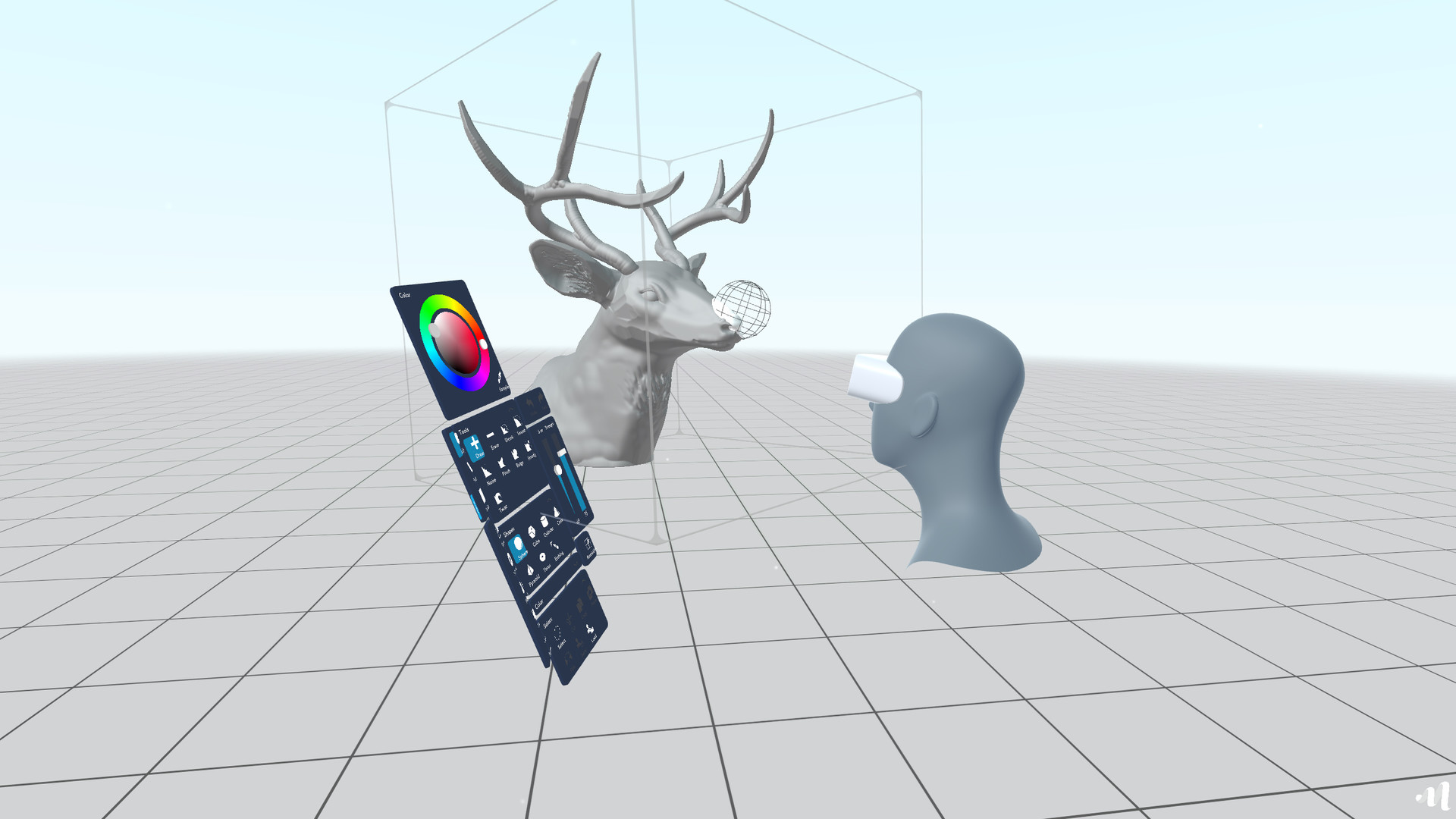 Masterpiece VR, I felt, wasn’t quite as powerful in terms of the tools available when compared with Gravity sketch however as a result it has an easier user interface to get to grips with. I was quickly working with virtual clay and making a sculpture. I could easily edit my sculpture cutting sections away or moulding areas to suit my needs much in the same way I would envisage you would work with real clay. Note: I have little experience of working with clay sculptures so I may be totally wrong on that point. Now I do not attest to being an artist in any shape or form, however I was easily able to create the start of a basic sculpture. As such I believe this app could easily be used by students in art lessons to develop much more impressive creations than anything I might be able to achieve. This is definitely an app where experimentation could be encouraged without the need for significant training in advance.
Masterpiece VR, I felt, wasn’t quite as powerful in terms of the tools available when compared with Gravity sketch however as a result it has an easier user interface to get to grips with. I was quickly working with virtual clay and making a sculpture. I could easily edit my sculpture cutting sections away or moulding areas to suit my needs much in the same way I would envisage you would work with real clay. Note: I have little experience of working with clay sculptures so I may be totally wrong on that point. Now I do not attest to being an artist in any shape or form, however I was easily able to create the start of a basic sculpture. As such I believe this app could easily be used by students in art lessons to develop much more impressive creations than anything I might be able to achieve. This is definitely an app where experimentation could be encouraged without the need for significant training in advance.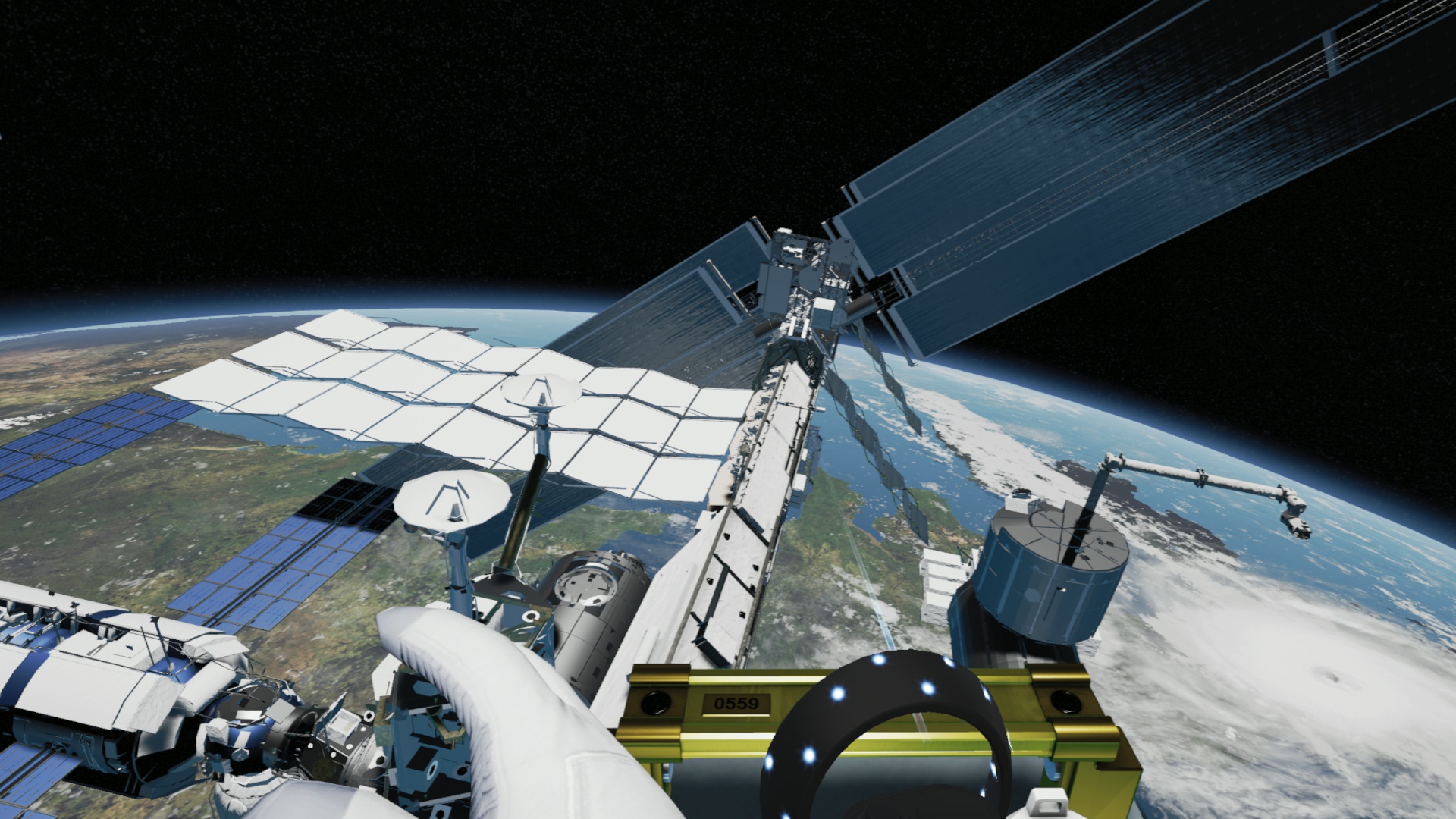 The first app I tried is one I had tried in an initial demo I received on using VR so is an app I was at least passingly familiar with. Basically, you are put in the position of an astronaut on the International Space Station. The app is reasonably intuitive once you get going, with instructions offered to you at each stage. I must admit to feeling a little disoriented at times but on reflection this isn’t surprising as, being an astronaut, you would be working in zero gravity resulting in no clear sensation as to which way is down. Overall a fun little app which may have a place in science or possible design technology lessons or even to help provide context for space-based stories written within English lessons.
The first app I tried is one I had tried in an initial demo I received on using VR so is an app I was at least passingly familiar with. Basically, you are put in the position of an astronaut on the International Space Station. The app is reasonably intuitive once you get going, with instructions offered to you at each stage. I must admit to feeling a little disoriented at times but on reflection this isn’t surprising as, being an astronaut, you would be working in zero gravity resulting in no clear sensation as to which way is down. Overall a fun little app which may have a place in science or possible design technology lessons or even to help provide context for space-based stories written within English lessons.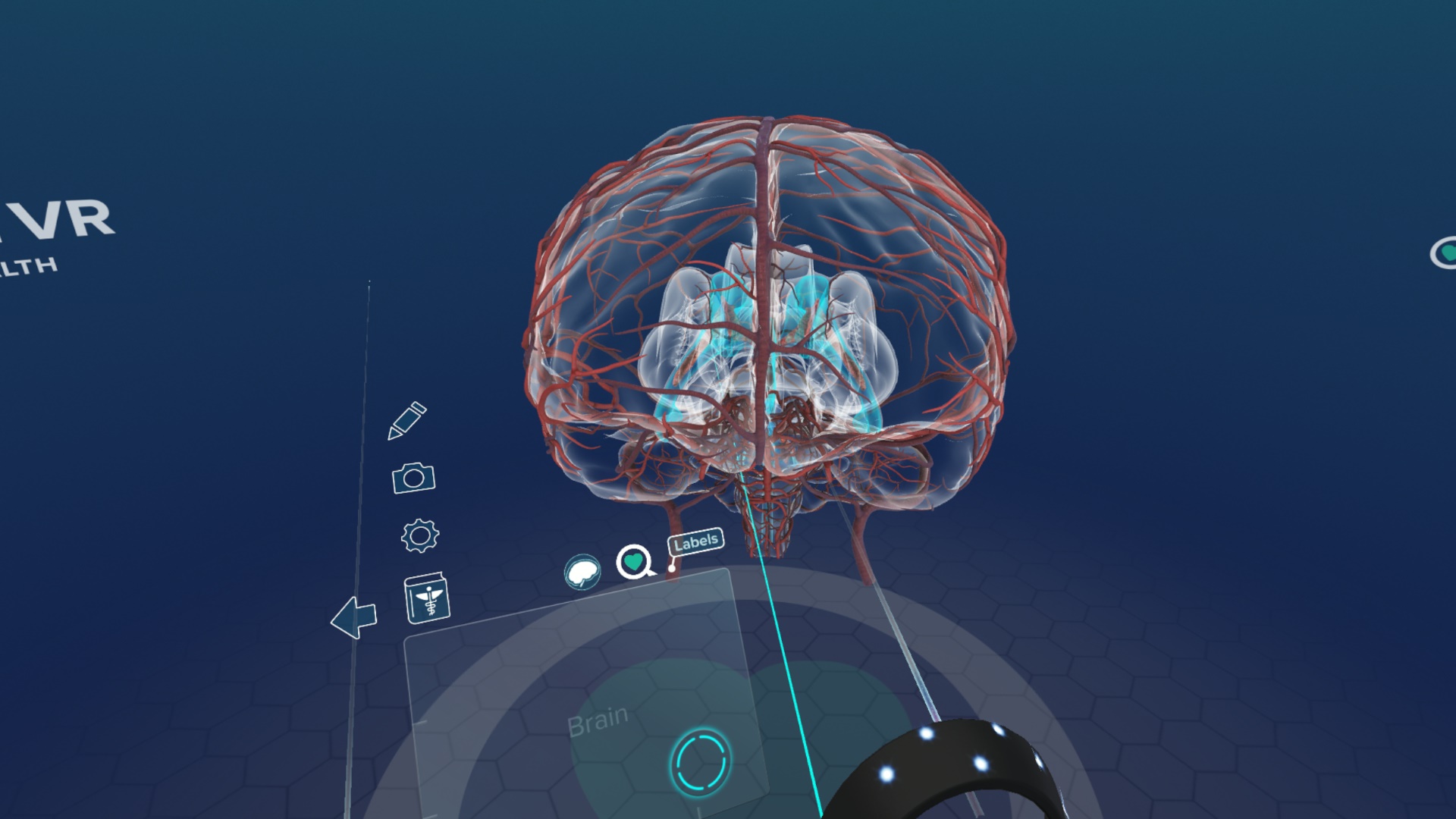 My next app on the headset was Sharecare VR. This app lets you pull apart the human body and look at its constituent parts including the skeletal and circulator system. I didn’t find this app instantly intuitive however it is relatively simple meaning with a little effort I got to grasp with what you can do. I can see clear uses in Biology lessons looking at how the human body is constructed and getting a better understanding of the various parts. It may also be useful in Sports Science or Physical education courses. My feeling is this app might be useful either as a starting point before teaching specific areas of the human body or might be useful to provide the context to ensure students see how individual components of the human body relate.
My next app on the headset was Sharecare VR. This app lets you pull apart the human body and look at its constituent parts including the skeletal and circulator system. I didn’t find this app instantly intuitive however it is relatively simple meaning with a little effort I got to grasp with what you can do. I can see clear uses in Biology lessons looking at how the human body is constructed and getting a better understanding of the various parts. It may also be useful in Sports Science or Physical education courses. My feeling is this app might be useful either as a starting point before teaching specific areas of the human body or might be useful to provide the context to ensure students see how individual components of the human body relate.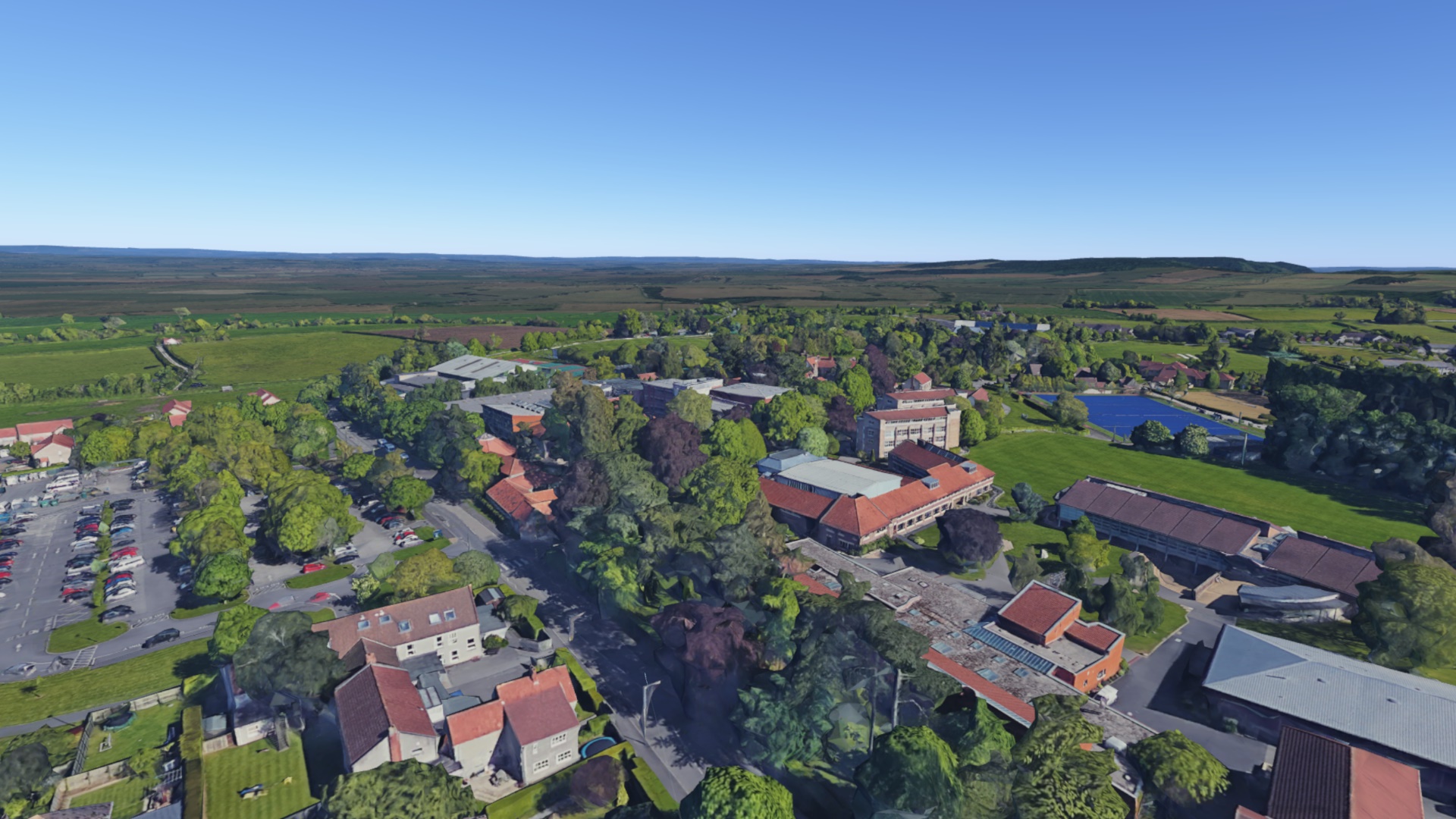 My final app for the weekend was Google Earth VR and I must admit I really enjoyed this one. I found myself visiting schools which I had worked with previously in the UAE, visiting my family home, doing a flyover of my current school and also visiting a couple of famous locations. The provided tutorial easily prepares you to be able to get the best out of the simple control system so almost immediately you can begin flying around earth. I found myself stepping back when jumping into a location on the edge of the Grand Canyon so you do have to be careful. The limitation I did find is that some locations don’t have detailed street view maps available so you can only fly over rather than step into the location. This was the case for some locations in Al Ain in the UAE which I was hoping to explore, having previously lived there, however exploring the UK seemed to work in most locations. The free ability to fly around the UK and visit different locations is likely to have potential applications in a variety of lessons including providing context in English lessons, exploring different structures and architecture in Art or in Design Technology lessons or visiting different parts of the world for geography lessons. I am sure the free form ability of the app will present applications way beyond the above suggestions.
My final app for the weekend was Google Earth VR and I must admit I really enjoyed this one. I found myself visiting schools which I had worked with previously in the UAE, visiting my family home, doing a flyover of my current school and also visiting a couple of famous locations. The provided tutorial easily prepares you to be able to get the best out of the simple control system so almost immediately you can begin flying around earth. I found myself stepping back when jumping into a location on the edge of the Grand Canyon so you do have to be careful. The limitation I did find is that some locations don’t have detailed street view maps available so you can only fly over rather than step into the location. This was the case for some locations in Al Ain in the UAE which I was hoping to explore, having previously lived there, however exploring the UK seemed to work in most locations. The free ability to fly around the UK and visit different locations is likely to have potential applications in a variety of lessons including providing context in English lessons, exploring different structures and architecture in Art or in Design Technology lessons or visiting different parts of the world for geography lessons. I am sure the free form ability of the app will present applications way beyond the above suggestions. During the week I took possession of an HP Windows Virtual Reality (WMR) headset with which to experiment with, courtesy of ThinkBlue. It has been a busy week, being the week before the school restarts, so I haven’t had quite as much time to experiment with the equipment as I would have liked however I thought I would share some initial thoughts.
During the week I took possession of an HP Windows Virtual Reality (WMR) headset with which to experiment with, courtesy of ThinkBlue. It has been a busy week, being the week before the school restarts, so I haven’t had quite as much time to experiment with the equipment as I would have liked however I thought I would share some initial thoughts.