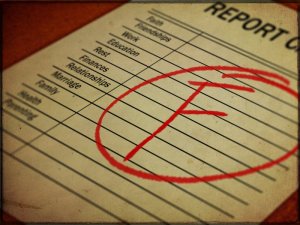As we are once again in lockdown and doing remote teaching I thought I would share some tips and things which have worked for me.
Big pointer
It a simple thing, but resizing your pointer makes it easier for students to see what you are pointing to. Simply type Mouse Pointer Size in the search bar in Windows 10 and you will then get the ability to make your mouse pointer as big as you would like.
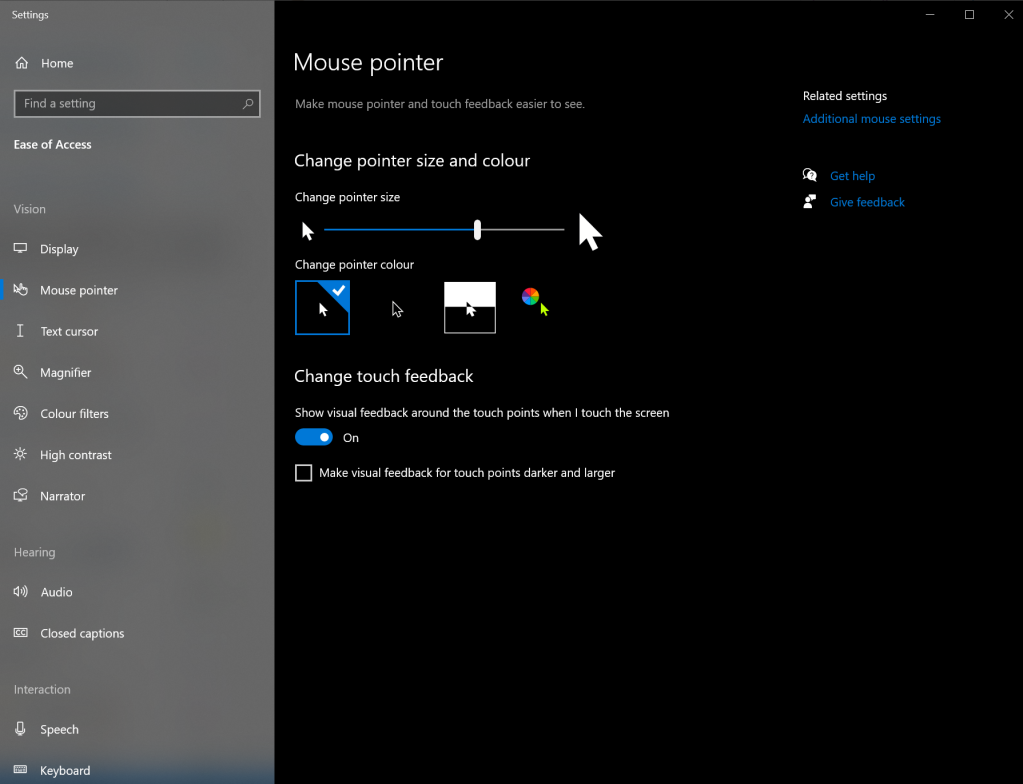
Lesson Holding Card
I now start the video feed on lessons just before the allocated time, using a holding card to display some basic info about the lesson. The holding card is created in PowerPoint and I have set PowerPoint to display the slideshow in a window, which allows me to have the holding card on screen while also having other things on screen at the same time as I prepare for the lesson.
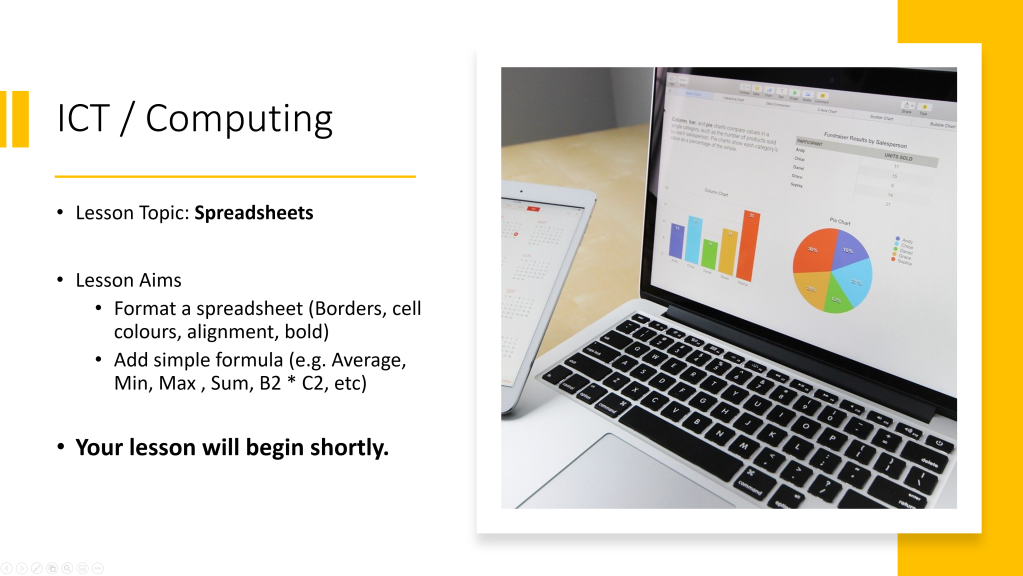
I note I could also use this holding card to list a starter activity for students to do; This is something I will be experimenting with over the coming weeks. This just makes the lesson start that little bit more polished and controlled.
Thanks to @HecticTeacher for this suggestion.
@Forms; Quick Learning Polls in Teams
Thanks to @IanStuart66 for this one. In Teams it is easy to quickly create a poll for students to answer. This is really useful for a quick learning check at the end of lessons.
Simply type @Forms ? , , ……. Into the Posts within the channel you wish the poll to appear. A poll will then appear under your message with a summary of the results showing under this.
So, for example, I might use the below:
@forms Are you able to add formula to a spreadsheet? Very Confident, Confident, Not Confident
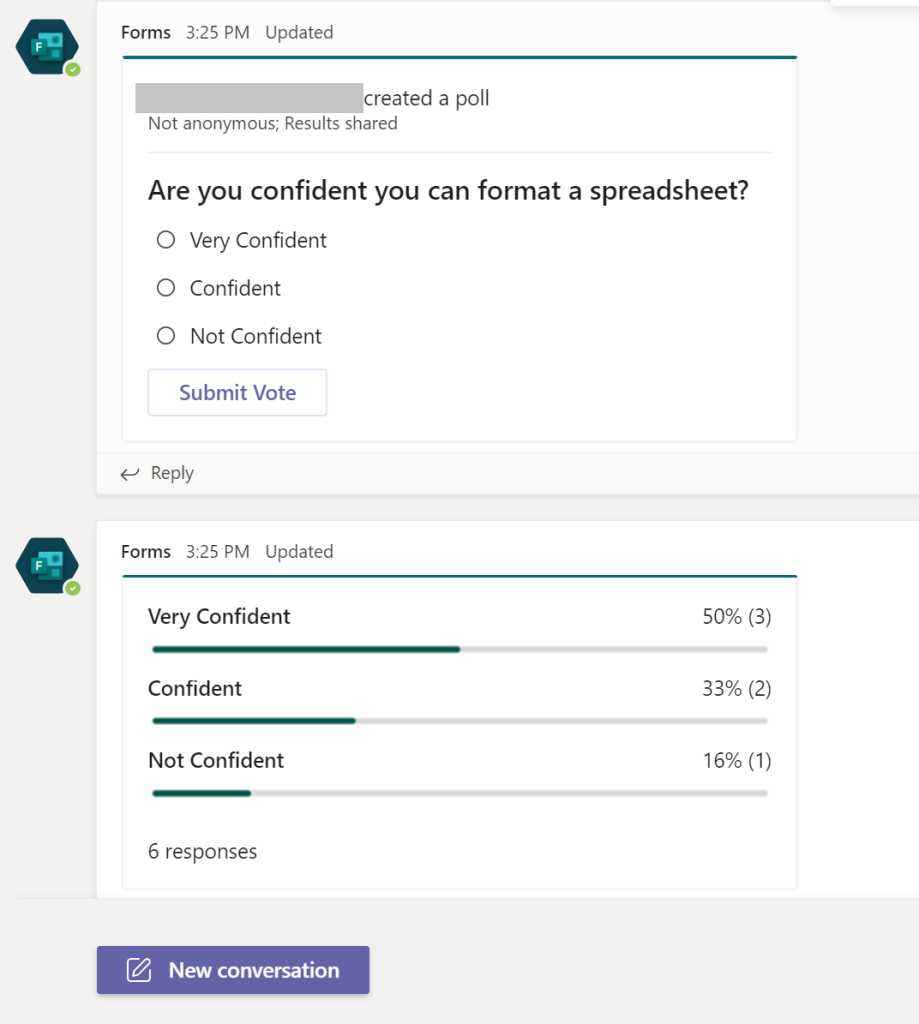
Students can then respond in MS Teams with an instant summary display of the results also showing up in Teams.
Stream; Creating pre-recorded content
I strongly believe that when teaching online, it is best to mix synchronous and asynchronous methods. For the asynchronous and for pre-recording lesson content or support materials my current go to app is Microsoft Stream. I particularly love the ability to record picture in picture meaning I can demonstrate something on screen or go through a presentation, but with the students able to see me. I think the ability to see me as the students teacher makes the content feel that bit more personal when compared with simply recording a narration over the top of screen recorded content.
Stream also makes it easy to control permissions so you can make it available to all students in a class or just some students in a class, or to the whole school, as needed.
The one additional point I will make in relation to stream, but also in relation to any pre-recorded video content, is to simply get it done. Initially I found myself re-recording the content again and again to try and get it perfect, leading to a 5 min piece of video taking hours to produce. I quickly realised this was unsustainable and that, like in lessons where we make mistakes or say “erm” too often, I am human so there is no harm in these things being included in the videos. The videos simply need to be good enough for the purpose for which they have been created.
Conclusion
The above are 4 reasonably simple ideas which I have found to be quite useful in my teaching over the last couple of weeks. I hope that you find them useful or at least they provide you with another couple of items for your teaching toolbox.
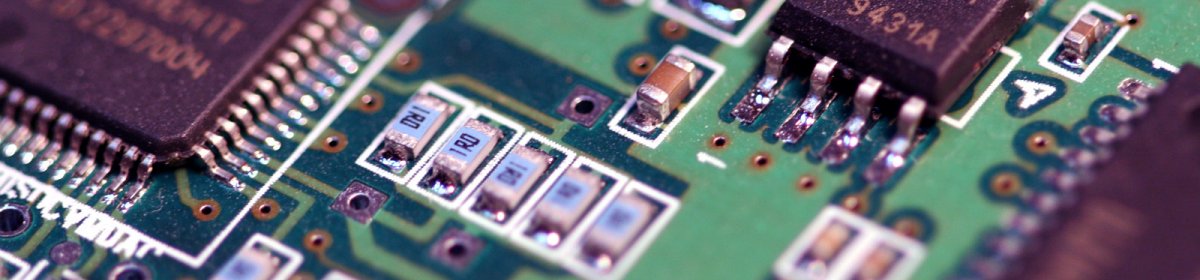

 As we head towards the end of the Easter break and into the new term and for a lot of schools, a period of remote learning, I thought I would share my thoughts and tips on remote learning.
As we head towards the end of the Easter break and into the new term and for a lot of schools, a period of remote learning, I thought I would share my thoughts and tips on remote learning.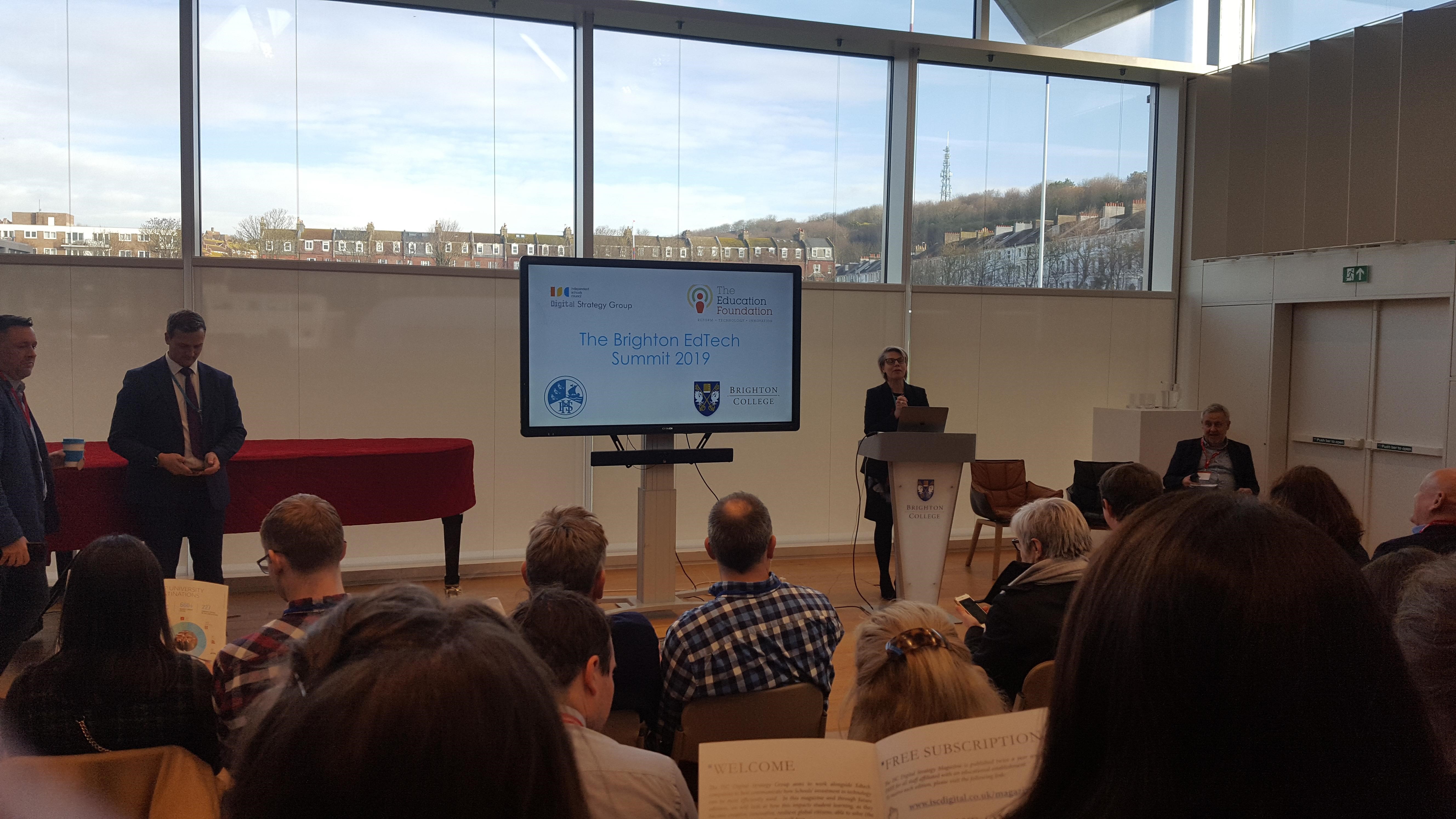 The need for sharing and collaborating across schools was the key message I took away from the Brighton ISC EdTech Summit last week. We need to share what works, the challenges, the successes, the approaches and the journeys taken. It is only through this sharing we can be more consistent and effective in our use of EdTech.
The need for sharing and collaborating across schools was the key message I took away from the Brighton ISC EdTech Summit last week. We need to share what works, the challenges, the successes, the approaches and the journeys taken. It is only through this sharing we can be more consistent and effective in our use of EdTech. Now before I go any further I need to get the journey off my chest. A 3 train journey on the way to Brighton including a rush to the 2nd train following a delay on train number 1, followed by missing my planned homeward bound train, which would have been a 2 train journey, and therefore requiring a 4 train trip. Am not the best traveller on trains especially when no seat is available and the above pushed me to the limit of my patience. All this plus taxis, so total travel of 7 trains and 4 taxis. But enough of that, now I have it off my chest, the key thing was the conference itself.
Now before I go any further I need to get the journey off my chest. A 3 train journey on the way to Brighton including a rush to the 2nd train following a delay on train number 1, followed by missing my planned homeward bound train, which would have been a 2 train journey, and therefore requiring a 4 train trip. Am not the best traveller on trains especially when no seat is available and the above pushed me to the limit of my patience. All this plus taxis, so total travel of 7 trains and 4 taxis. But enough of that, now I have it off my chest, the key thing was the conference itself.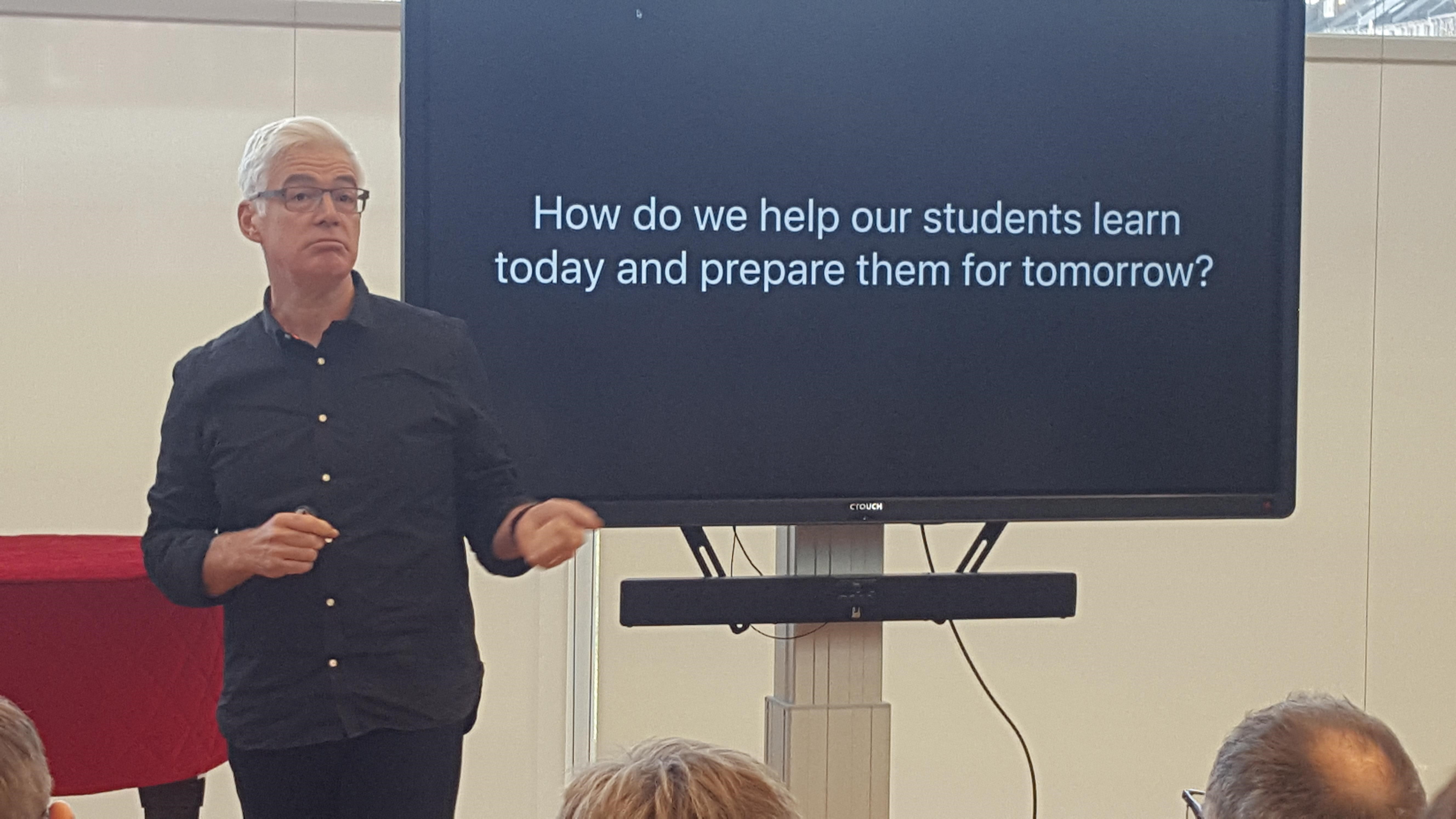 Richard Teversham from Apple was next up highlighting the fact that we now live in a world where every job is a technology job. I particularly liked his explanation of how we were in the third age, a people age, and that it was people first, before technology. My own experience seems to agree with this. Technology is great but it needs someone to understand how it might be used and how it might benefit teaching and learning, then it needs someone to actually use it. It needs people and these people need to be motivated and interested in how the technology might enable learners, they also need to see the potential. In relation to potential Richard explained that “with technology great things can happen” and I tend to agree.
Richard Teversham from Apple was next up highlighting the fact that we now live in a world where every job is a technology job. I particularly liked his explanation of how we were in the third age, a people age, and that it was people first, before technology. My own experience seems to agree with this. Technology is great but it needs someone to understand how it might be used and how it might benefit teaching and learning, then it needs someone to actually use it. It needs people and these people need to be motivated and interested in how the technology might enable learners, they also need to see the potential. In relation to potential Richard explained that “with technology great things can happen” and I tend to agree.
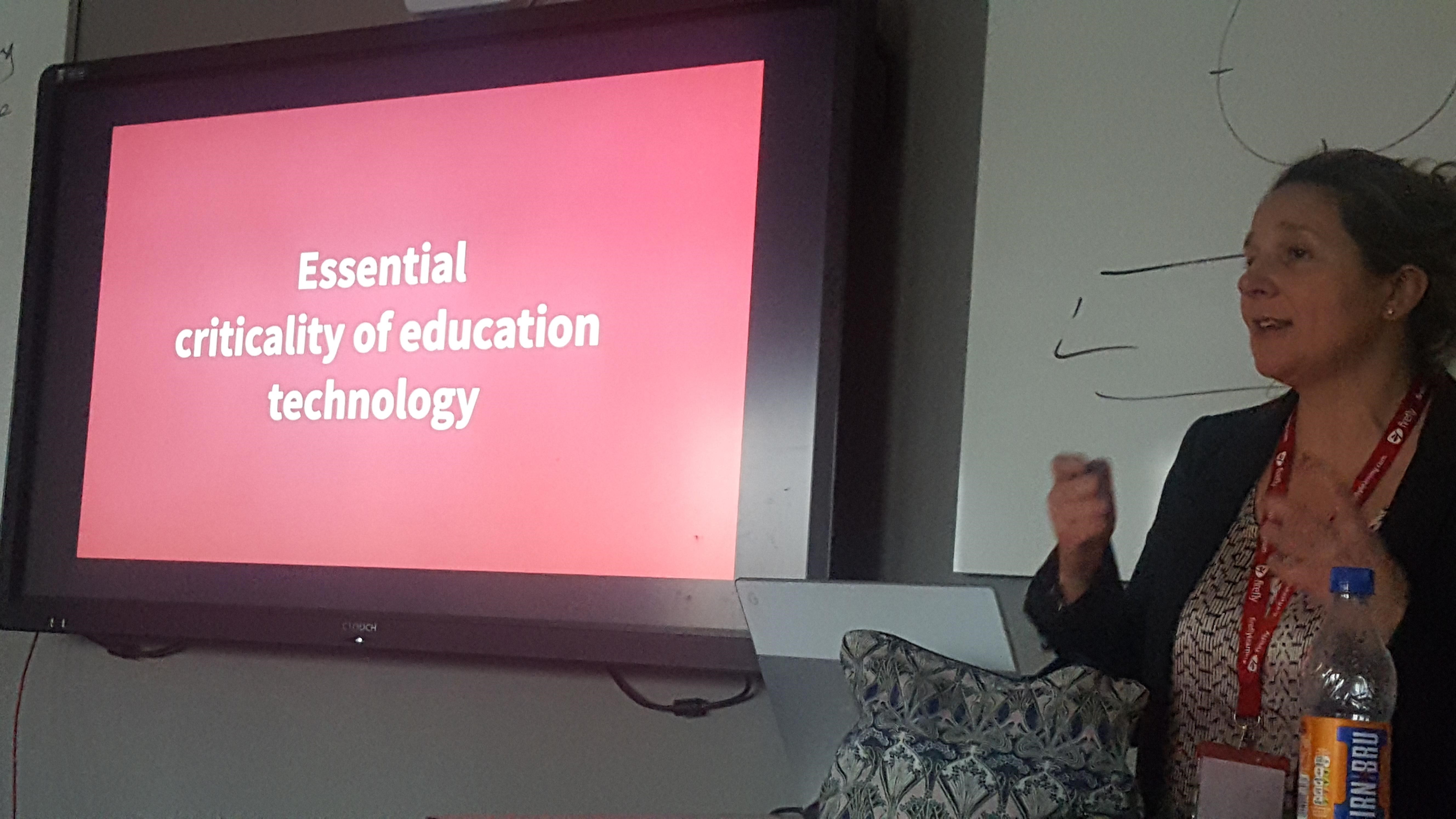 The conference also provided me the opportunity to present and I had the pleasure of presenting with Louise Jones, a fellow Scot. Her session was a bit of an eye opener particularly when she discussed “voice first” and raised the issue that traditional web searches return 1000’s of answers, but when you ask Alexa you will get only a single answer; As such what are the implications for our learners where they are likely to increasingly make use of voice first services? The existence of free web services was also raised and how we need to increasingly ask ourselves why a given service is free and how the service provider is themselves benefiting; few companies create a service, at their own cost, just for the good of society. I also liked her discussion of how version history and meta data, and the ability to replay the creation of documents by students might surface information in relation to the students thinking processes.
The conference also provided me the opportunity to present and I had the pleasure of presenting with Louise Jones, a fellow Scot. Her session was a bit of an eye opener particularly when she discussed “voice first” and raised the issue that traditional web searches return 1000’s of answers, but when you ask Alexa you will get only a single answer; As such what are the implications for our learners where they are likely to increasingly make use of voice first services? The existence of free web services was also raised and how we need to increasingly ask ourselves why a given service is free and how the service provider is themselves benefiting; few companies create a service, at their own cost, just for the good of society. I also liked her discussion of how version history and meta data, and the ability to replay the creation of documents by students might surface information in relation to the students thinking processes.