 The current outbreak of the Corona virus has highlighted a particular educational need which I believe EdTech is well placed to fill; the need for learning to continue when staff and/or students are unable to actually attend school either due to forced closures or individual illness or through forced isolation such as is required in relation to containing the Corona virus.
The current outbreak of the Corona virus has highlighted a particular educational need which I believe EdTech is well placed to fill; the need for learning to continue when staff and/or students are unable to actually attend school either due to forced closures or individual illness or through forced isolation such as is required in relation to containing the Corona virus.
There are a wide variety of platforms in use in schools which can support remote learning plus platforms which can easily be put into place and even some companies offering their platforms free during this current crisis such as Centurys offer to Asian schools. Sadly, as the list of options is very long plus I don’t personally have experience of all possible solutions and configurations, for the purposes of this post I am going to focus on the solutions I do have experience of.
 I am going to start with Microsoft Teams as it is the one which immediately jumps to mind, in particular its “Meet Now” functionality. The reason this functionality is first to my thoughts is my belief in learning as a social experience and therefore the need for interaction beyond simple file sharing, ideally in a video format complete with all the non-verbal cues present in our normal day to day interactions with others. Via Meet Now lesson content can be shared as a live video stream including the ability to share desktop content such as presentations or worked examples, etc. This is very useful for conducting a lesson remotely or allowing students to access a lesson remotely however it also includes the ability for the video stream to be automatically recorded so that students can also view it after the event, in an “on demand” basis. Microsoft will also automatically transcribe the video making it easily searchable however I note that this very much depends on the quality of the audio within the video and the pace of speech, the accents of individuals speaking, etc so it isn’t full proof.
I am going to start with Microsoft Teams as it is the one which immediately jumps to mind, in particular its “Meet Now” functionality. The reason this functionality is first to my thoughts is my belief in learning as a social experience and therefore the need for interaction beyond simple file sharing, ideally in a video format complete with all the non-verbal cues present in our normal day to day interactions with others. Via Meet Now lesson content can be shared as a live video stream including the ability to share desktop content such as presentations or worked examples, etc. This is very useful for conducting a lesson remotely or allowing students to access a lesson remotely however it also includes the ability for the video stream to be automatically recorded so that students can also view it after the event, in an “on demand” basis. Microsoft will also automatically transcribe the video making it easily searchable however I note that this very much depends on the quality of the audio within the video and the pace of speech, the accents of individuals speaking, etc so it isn’t full proof.
As well as in a class or group context Teams can also be used on a 1:1 basis to allow teachers to conduct video calls with students independent of the device they are using and their location. Using the Chat facility, a video call can easily be started and again both student and teacher have the ability to share their desktop and/or share files as needed. Where bandwidth is an issue, rather than using video, teachers and students can fall back to a text-based discussion albeit I believe video is generally preferable. A student with a mobile phone and a cellular contract could therefore interact with their teacher from a quiet room at home or even while on a bus or train.
In relation to using Teams Microsoft have already shared some advice for where schools want to enable and use of Teams. You can view this info here. If seeking to setup Teams quickly, assuming an Office 365 tenancy is in place complete with student accounts, my suggestion would be to enable teachers to create teams for their classes and support them to use Team Codes to allow students to join the relevant class. This means everything can quickly be put in place to allow for use of Teams.
In terms of more static content such as learning resources, worksheets, etc, which you might want students to access, this ideally could be delivered through whichever learning platform is in use within a school. Teams can also provide this facility or a SharePoint site, another component of office 365, could be quickly created to host the relevant learning content files. OneNote could also provide such static content however additionally OneNote can allow teachers to provide written and even verbal feedback to students on their work allowing a more realistic two-way communication and learning experience to be developed. I suspect I could actually write a piece on OneNote on its own however for now the above will need to suffice.
 Personally, I also think Flipgrid is worthy of mention as another possible video related solution which can be put in place quickly allowing teachers to share video content with students and students to reply again with video. I think this could be useful for creating the feeling of group discussion where the students are in diverse locations and may not be able to access the video stream at a specified time. Another app worthy of mention would be Wakelet in its potential use by teachers to collate resources quickly and easily ready for students to access as, when and where needed.
Personally, I also think Flipgrid is worthy of mention as another possible video related solution which can be put in place quickly allowing teachers to share video content with students and students to reply again with video. I think this could be useful for creating the feeling of group discussion where the students are in diverse locations and may not be able to access the video stream at a specified time. Another app worthy of mention would be Wakelet in its potential use by teachers to collate resources quickly and easily ready for students to access as, when and where needed.
The options are many and I have barely scratched the surface. I have focussed on the Microsoft solutions however Google offer similar functionality for those schools using G-suite rather than Office 365. The reality is that there isn’t one correct solution, there are many possibilities and a schools chosen approach needs to fit the individual school. I also think we need to share ideas and thoughts on this as situations like this may become more common either related to illnesses like currently, due to natural disasters or environmental conditions or due to other events, hence this post. Mark Steeds comments are particularly useful as they come from actual experience of this rather than simply theory which I need to admit my views above are. I also think we need to acknowledge that outside of dramatic events, the ability for remote learning to be possible and even encouraged is something we need to give more consideration to. Using technology to enable and support remote learning is another tool in the teachers toolbox; A tool which is particularly powerful in reaching individual students with individual needs. Why, therefore, should it be restricted to use during special circumstances such as viral outbreak?
[Updated 06/03/2020]
A couple of additional Microsoft resources have been brought to my attention and are listed below (thanks to Ian Stuart, @IanStuart66 for highlighting):

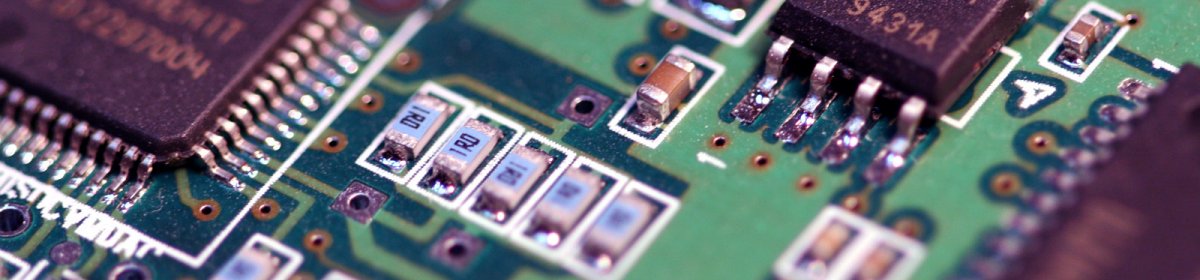

 As we use more and more cloud services, internet access and school internet provision becomes critically important. Due to the critical nature of internet access, when looking at Internet service provision, firewalls and core switches, the two main focal areas I would consider are doubling up where finances allow or carefully examining the service level agreement along with any penalties proposed for where service levels are not met. In the case of firewalls and core switches, cold spares with a lower specification may also be an option to minimize cost but allow for quick recovery in the event of any issue. When looking at the SLAs of providers in terms of their support offering for when things go wrong consider, is it next business day on-site support or return to base for example and how long their anticipated recovery period is.
As we use more and more cloud services, internet access and school internet provision becomes critically important. Due to the critical nature of internet access, when looking at Internet service provision, firewalls and core switches, the two main focal areas I would consider are doubling up where finances allow or carefully examining the service level agreement along with any penalties proposed for where service levels are not met. In the case of firewalls and core switches, cold spares with a lower specification may also be an option to minimize cost but allow for quick recovery in the event of any issue. When looking at the SLAs of providers in terms of their support offering for when things go wrong consider, is it next business day on-site support or return to base for example and how long their anticipated recovery period is. In the case of edge switches and Wi-Fi Access Points we are likely to have large numbers especially for larger sites. I would suggest that heat mapping for Wi-Fi is key at the outset of a Wi-Fi deployment, in making sure Wi-Fi will work across the site. In looking at resiliency for when things go wrong my view is an N+1 approach. This involves establishing a spare or quantity of spares based on the total number of units in use and the level of risk which is deemed acceptable. High levels of risk acceptance mean fewer spares, whereas a low level of risk acceptance may lead to a greater number of spares.
In the case of edge switches and Wi-Fi Access Points we are likely to have large numbers especially for larger sites. I would suggest that heat mapping for Wi-Fi is key at the outset of a Wi-Fi deployment, in making sure Wi-Fi will work across the site. In looking at resiliency for when things go wrong my view is an N+1 approach. This involves establishing a spare or quantity of spares based on the total number of units in use and the level of risk which is deemed acceptable. High levels of risk acceptance mean fewer spares, whereas a low level of risk acceptance may lead to a greater number of spares. Cables break plus various small animals love to chew on cables given half a chance.
Cables break plus various small animals love to chew on cables given half a chance.
 I have been planning to post on IT strategy in relation to some of the areas which I believe need to be considered. Initially my thought was for a single post covering a number of different points, some being obvious and some less so obvious, however as soon as I started writing it became clear that each point could be a post in itself or would result in a really long single post. As such I decided to undertake a number of separate posts of which this is the first:
I have been planning to post on IT strategy in relation to some of the areas which I believe need to be considered. Initially my thought was for a single post covering a number of different points, some being obvious and some less so obvious, however as soon as I started writing it became clear that each point could be a post in itself or would result in a really long single post. As such I decided to undertake a number of separate posts of which this is the first: I remember someone telling me that IT is the 3rd most expensive thing in a school after staffing costs and the cost of the building and school estate. With such a large part of a schools finances invested in technology it is important to make sure that we are getting value. Now I note my use of the word “value” as opposed to impact; This is due to impact being often associated with examination outcomes. In my view this is a narrow view on technologies potential within education. Exam results, for example, don’t provide a measure of the positive effect which technology can have to a student with Asperger’s who previously found it difficult to interact with the classroom discussion but now can do so easily via an online chat facility. For me value suggests a broader classification which might include using technology to engage a particular student who previously wouldn’t or couldn’t access learning, like in the above example, it might include introducing new experiences to students which were either difficult, dangerous or costly without tech or it might be using technology to bring about new more efficient processes for teachers such as dictation of feedback, etc. Value is much more diverse and also context specific than exam results. Seeking value in our technology should be a key objective in all technology decision making but mustn’t be confused with cost cutting.
I remember someone telling me that IT is the 3rd most expensive thing in a school after staffing costs and the cost of the building and school estate. With such a large part of a schools finances invested in technology it is important to make sure that we are getting value. Now I note my use of the word “value” as opposed to impact; This is due to impact being often associated with examination outcomes. In my view this is a narrow view on technologies potential within education. Exam results, for example, don’t provide a measure of the positive effect which technology can have to a student with Asperger’s who previously found it difficult to interact with the classroom discussion but now can do so easily via an online chat facility. For me value suggests a broader classification which might include using technology to engage a particular student who previously wouldn’t or couldn’t access learning, like in the above example, it might include introducing new experiences to students which were either difficult, dangerous or costly without tech or it might be using technology to bring about new more efficient processes for teachers such as dictation of feedback, etc. Value is much more diverse and also context specific than exam results. Seeking value in our technology should be a key objective in all technology decision making but mustn’t be confused with cost cutting.



 On the 21st Jan I did my first Microsoft TweetMeet as one of the hosts. I have been involved in previous TweetMeets as a participant and have also hosted a couple of non-Microsoft TweetMeet, however as I posted previously (read
On the 21st Jan I did my first Microsoft TweetMeet as one of the hosts. I have been involved in previous TweetMeets as a participant and have also hosted a couple of non-Microsoft TweetMeet, however as I posted previously (read 

 Another year another BETT and guess what? Once again, I failed to learn from experience and decided to make my way down via train and once again it went wrong. This time it was simply my first train being late leading to me missing my connecting train. This had the same concertina impact as I experienced last year leading to me rushing around. Maybe next year I will learn? Third time lucky?
Another year another BETT and guess what? Once again, I failed to learn from experience and decided to make my way down via train and once again it went wrong. This time it was simply my first train being late leading to me missing my connecting train. This had the same concertina impact as I experienced last year leading to me rushing around. Maybe next year I will learn? Third time lucky? In terms of the other speakers, who presented in a more professional and polished manner than myself, I found Emma Darcy and her discussion with Ty very interesting discussing. I particularly liked her mention of preparing students for “jobs of the future” which fits with my views in the needs to do more in relation to digital citizenship.
In terms of the other speakers, who presented in a more professional and polished manner than myself, I found Emma Darcy and her discussion with Ty very interesting discussing. I particularly liked her mention of preparing students for “jobs of the future” which fits with my views in the needs to do more in relation to digital citizenship. Also, another highlight was Mark Steed. Now I have heard mark speak on a number of occasions, but his 6 lessons were particularly interesting. Like Laura Knight he mentioned the need to focus on people, adding to this regarding a focus on training. He also highlighted that although his strategy appears to have been very successful it wasn’t without errors. I think this is an important message in that in reviewing others strategies and approaches it almost always looks like a straight line; they were here then did X and Y and got to there. The reality thought is that there would likely have been lots of wrong turns, mistakes, problems so its more like they did A, B, C, D, E and A and B didn’t work, C had to be adjusted and became F, and eventually they got to X and Y and success. I think this is what I was trying to get across with my journey idiom however I don’t think I was successful in this.
Also, another highlight was Mark Steed. Now I have heard mark speak on a number of occasions, but his 6 lessons were particularly interesting. Like Laura Knight he mentioned the need to focus on people, adding to this regarding a focus on training. He also highlighted that although his strategy appears to have been very successful it wasn’t without errors. I think this is an important message in that in reviewing others strategies and approaches it almost always looks like a straight line; they were here then did X and Y and got to there. The reality thought is that there would likely have been lots of wrong turns, mistakes, problems so its more like they did A, B, C, D, E and A and B didn’t work, C had to be adjusted and became F, and eventually they got to X and Y and success. I think this is what I was trying to get across with my journey idiom however I don’t think I was successful in this. As to BETT, after all my rushing around I only ended up with a couple of hours in BETT so can only offer a rather superficial view. Sadly, this view is that the event generally seemed very much the same as it has in every year I have attended since returning to the UK. If you had a specific stand or vendor to see, then it would be useful but if you are seeking to browse or to find innovative ideas then I think you would have been disappointed. This at least was my initial view on reflecting having returned home. A few days have passed this then I have reflected a bit more and I can see how BETT can be seen as very worthwhile now. It isn’t in the EdTech conference which the event is, or in the stands of technology vendors. The strength in BETT lies in the fact the event draws educators and EdTech leaders from across the country and across the world together for 4 days and in the networking this brings. On hindsight, even in my brief visit, I ended up at one stand where I had conversations with a number of EdTech leaders and as a result came away with plans to connect further and explore ideas and also issues and problems. But from this comes a question: Can we stimulate the same networking opportunities without the massive cost to vendors to be present at an event like BETT? A cost they ultimately pass on to their customers; schools.
As to BETT, after all my rushing around I only ended up with a couple of hours in BETT so can only offer a rather superficial view. Sadly, this view is that the event generally seemed very much the same as it has in every year I have attended since returning to the UK. If you had a specific stand or vendor to see, then it would be useful but if you are seeking to browse or to find innovative ideas then I think you would have been disappointed. This at least was my initial view on reflecting having returned home. A few days have passed this then I have reflected a bit more and I can see how BETT can be seen as very worthwhile now. It isn’t in the EdTech conference which the event is, or in the stands of technology vendors. The strength in BETT lies in the fact the event draws educators and EdTech leaders from across the country and across the world together for 4 days and in the networking this brings. On hindsight, even in my brief visit, I ended up at one stand where I had conversations with a number of EdTech leaders and as a result came away with plans to connect further and explore ideas and also issues and problems. But from this comes a question: Can we stimulate the same networking opportunities without the massive cost to vendors to be present at an event like BETT? A cost they ultimately pass on to their customers; schools. Its BETT this week! Will be popping down to have a brief look on Thursday and also to speak at the EdTech UK Conversations event also on Thursday. Given the shortness of my visit to BETT I am unlikely to be able to make the most of the various talks and presentations which will be going on. Sadly, there is little I am able to do about this although I will be planning for a more significant visit to BETT next year assuming my brief visit turns out to be worthwhile.
Its BETT this week! Will be popping down to have a brief look on Thursday and also to speak at the EdTech UK Conversations event also on Thursday. Given the shortness of my visit to BETT I am unlikely to be able to make the most of the various talks and presentations which will be going on. Sadly, there is little I am able to do about this although I will be planning for a more significant visit to BETT next year assuming my brief visit turns out to be worthwhile.